My 5 Go-To WordPress Plugins I Use on Every Client Website
Hello everyone! Today I’m going to share with you my 5 go-to WordPress plugins that I use on every client website. These plugins are essential for any WordPress site, and they will make your life a lot easier!
WordPress Plugins I Use on Every Client Website
There are endless amounts of WordPress plugins available. It can be tough to know which ones to use, which ones are maintained, and which ones will help with your specific site. This blog post will list the five must-have plugins that I install on every WordPress website that I work on for a client.



The five essential WordPress plugins that I use on every client website are:
3. Fluent Forms
4. FluentSMTP
Why I Use These WordPress Plugins
There are 50,000+ plugins available for WordPress. So, finding the right plugins for each project can be daunting and time-consuming. I’ve gone ahead and saved you some time by sharing my 5 must-have WordPress plugins that I use on every client website.
These essential WordPress plugins help with website security, performance, SEO, forms, and contact management. Implementing these plugins will help improve your website’s overall health and user experience.
Here are my 5 go-to WordPress plugins:
1. Wordfence Security – A must-have plugin for any WordPress website. It helps secure your website with a firewall, malware scan, and brute force attack protection.
2. Rank Math SEO – This plugin is essential for on-page SEO optimization. It analyzes your content and gives you suggested improvements to help your pages rank higher in Google search results.
3. Fluent Forms Contact Form – A must-have for any site that needs to collect data from users through forms (contact forms, surveys, etc.). Fluent Forms makes it easy to create, manage, and publish forms on your WordPress site.
4. FluentSMTP – This plugin ensures emails get sent from your website to the client and their customers. You never want to leave them hanging when emails fail to send.
5. WP Fastest Cache – This plugin speeds up your website by compressing images and eliminating unused CSS code. A faster website means happier users and better search engine rankings.


How These WordPress Plugins Help My Clients
One of the most important things for any website is security. That’s why I always install the Wordfence Security plugin on my client websites. This plugin provides a robust defense against hackers and other security threats. It includes features like two-factor authentication and malware scanning.
Every website needs an SEO plugin to help them rank higher in search engines like Google. My go-to SEO plugin is Rank Math SEO. Rank Math SEO is the most popular SEO plugin for WordPress, and it’s packed with features to help you optimize your website for better search engine rankings.
If you are having problems with your WordPress emails not sending or looking to set the email address in which your emails are delivered from, FluentSMTP plugin will solve all your email deliverability problems. FluentSMTP is the ultimate WP Mail Plugin that connects with your Email Service Provider natively and makes sure your emails are delivered.
Finally, if you want to speed up your website, then you need to install the WP Fastest Cache plugin. This caching plugin speeds up your website by caching your pages and posts, so they load faster for your visitors. Caching can make a big difference in how fast your website loads, so it’s a must-have for any site that wants to be fast.
FAQs About These WordPress Plugins
1. Do these WordPress plugins work with all themes?
These WordPress plugins are compatible with most themes, but not all. It’s always best to check with the theme developer to see if there are any known conflicts.
2. Will these WordPress plugins slow down my website?
No, these WordPress plugins are lightweight and will not slow down your website. In fact, they may even help speed it up!
3. Are these WordPress plugins easy to use?
Yes, these WordPress plugins are designed to be easy to use, even for beginners. However, if you do have any questions or run into any problems, I am always happy to help out!
4. What if I don’t like one of these WordPress plugins?
If you don’t like one of the WordPress plugins I’ve suggested, no problem! There are thousands of other plugins available, and you can always find one that better suits your needs.
Visit the WordPress Plugin Directory to see all of the plugins available to you and your client.

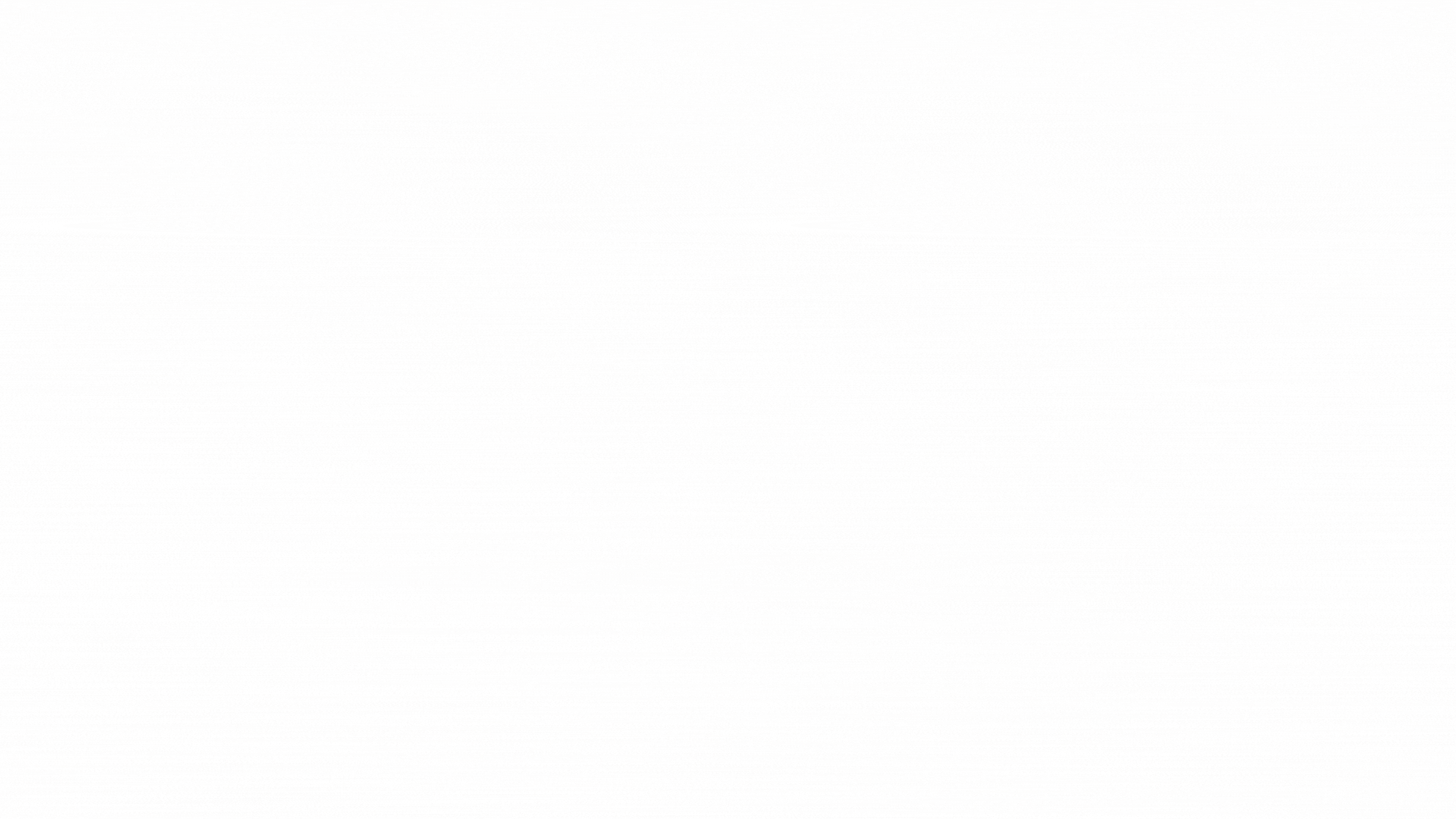
0 Comments